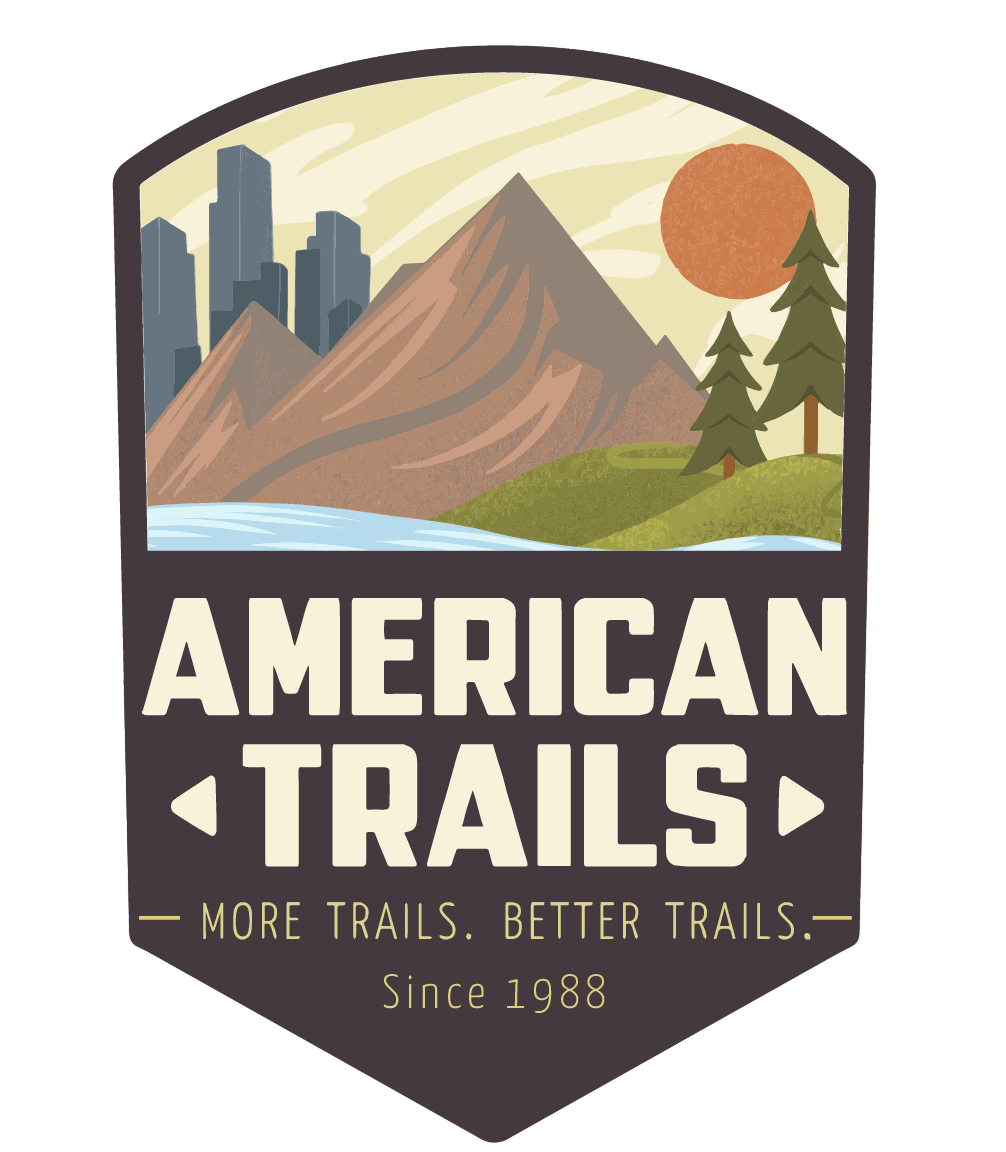
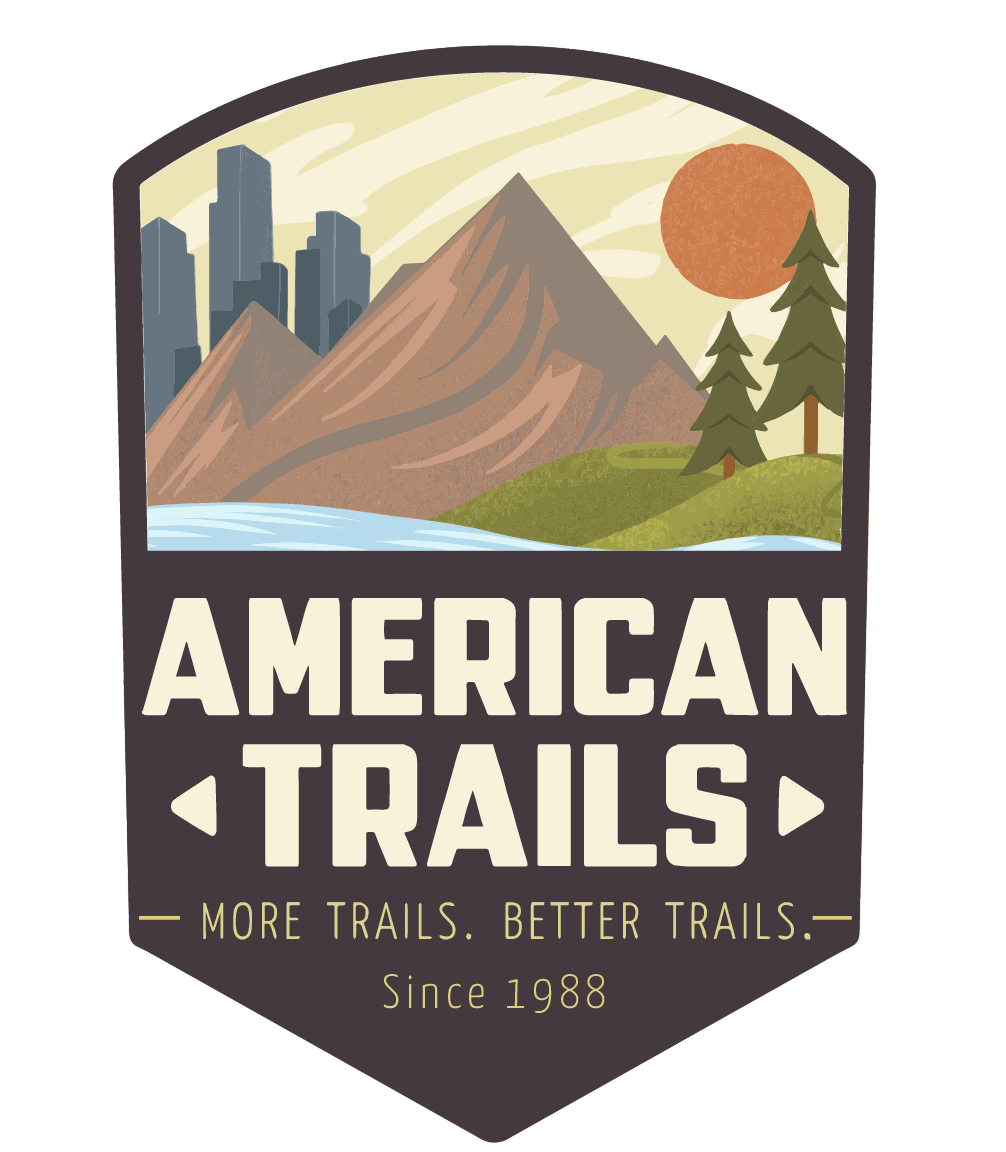

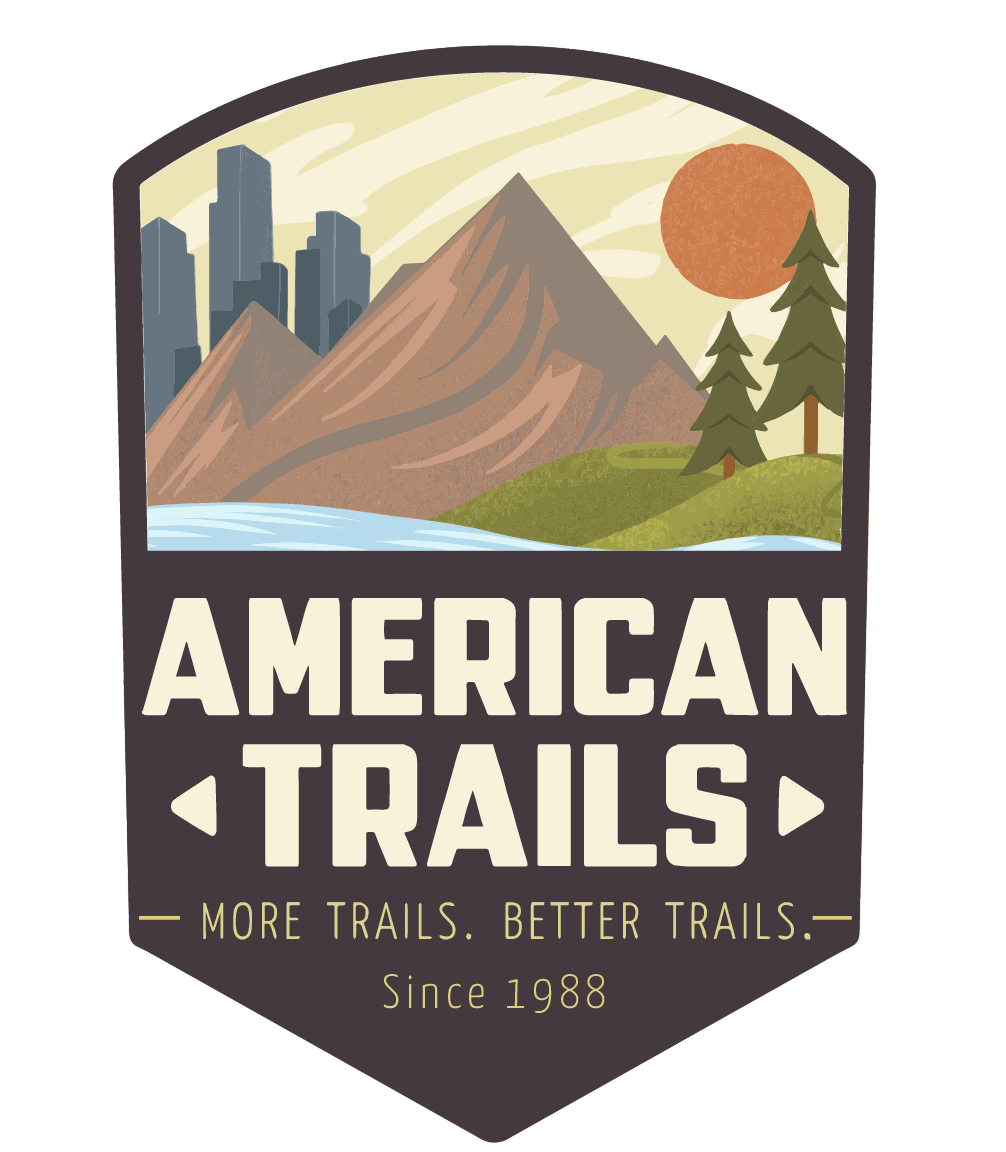

Gathering GIS data can help create maps for trails. This guide for beginners will tell you how to get started.

Simply put, GIS data is used to create maps by putting the gathered data into a visual format. By tracking your steps when you're out on the trail using either an app on your phone or a GPS unit, and then saving it in a GIS format, you can create a route for the trail that can later be imported into GIS software to view on a map.
To begin with you will need the proper gear and software to gather GIS data. We recommend the following:
These apps are the easiest to use and can be downloaded on both Androids and iPhones:
These apps can also be used on an Android or iPhone and give you more feature options:
A good handheld GPS unit, if you would rather use that than your phone, is the Garmin eTrex 10. Compared to a phone it offers longer battery life and a larger antenna for better accuracy.
Use the software to properly track yourself on the trail using the GPS tracking.
Start at the trailhead for the trail you are gathering data for and turn on the tracking software. Depending on which app or device you choose there may be specific instructions you need to follow. Make sure to read up on any help or instructional sections that may be relevant. Keep in mind that for an accurate route you’ll want to minimize detours and backtracking to save time editing the route when making your map. By tracking from the trailhead to the end of the trail (whether that be linear or a loop) and avoiding detours you should be gathering data that can create an accurate map, although all routes will need some editing. You will save this data to be plugged into GIS reading software, such as the freely available QGIS. If you are a volunteer gathering this data for an organization, the saved file is what you will send to the organization, who will then plug it into their own GIS reading software.
For further information on getting started with GIS we suggest the Gaia how-to videos.
Blazing a Trail to Smart Parks with GIS Brochure